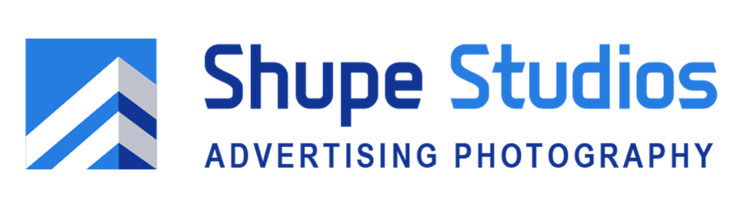Let’s have a little talk about how photo data makes it from the camera to the client, including data storage, backup, and cloud services.
Shooting in RAW
A pro always shoots in RAW format. What is RAW? It is what the camera sees. It is the full spectrum recorded as a file. All cameras shoot RAW, and the files are named by the proprietor. Nikon is NEF; Cannon is CR2; and so on. FYI, all the major camera companies have also in conjunction with Adobe an agreed-upon a common RAW file format of DNG.
The Issue with Onboard File Conversion
The JPGs that you may have as an end result is produced with the help of the onboard computer in your camera/phone. This takes the RAW data and makes what it thinks is the best image, and then compresses it to be a small file. Then in most cases deleted the original RAW files when it is done with it.
Saving and Uploading RAW Files
A pro instead relies on their superior eye and computing power of their studio computer when it comes to the RAW data once they get back to their studio.
They will first download the RAW files onto their computer. Backing up the files at least once on another external hard drive, or preferably a raid system of 2 hard drives that mirror each other. Very often now a professional photographer will also upload to a cloud-based backup source as well.
They will then update the META data to include their contact information, where the images were shot, add keywords, add usage rights, and other important data.
Photos vs. Images: Understanding the Difference
Now the hard work begins. A pro will now take the RAW file and “make it” into the final images they want to present to the client. Remember all photographers take pictures. A pro makes images.
Before
After
Final Conversion and Photo Transfer
Now the final images are converted to, in my case, full-size TIFFs and the reprocessed into smaller JPGs under 5 MBs. The latter is what most clients use most of the time to populate their websites, PowerPoint presentations, and small print collateral. The TIFFs are used for larger prints, graphic designers (who want to additionally crop or manipulate the image), and some high-end magazines.
Once the files are produced they are now again backed up in sister folders associated with the original RAW file folder, making sure there are multiple redundancies.
Now the final files are provided to the client. This can be via CD, DVD, or Thumb drive. But is most commonly now by a cloud-based service like Dropbox, Box, OneDrive, etc. If you’re interested in learning more about what separates photographers and professional photographers, reach out to me at Shupe Studios.