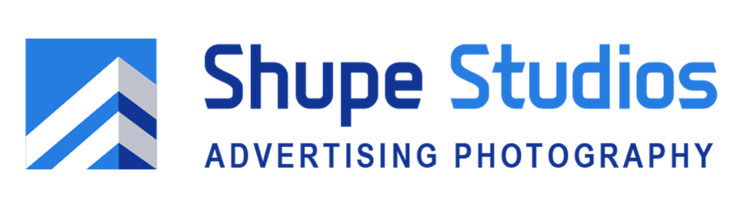On October 28th, Adobe released its latest update to Lightroom. While many will never personally use this software, it has enormous implications for how we provide you with better images. The most impressive new feature, Select Subject, allows you to isolate people, objects, backgrounds or combinations and then independently adjust exposure, color balance, and a host of other variables. In the past there were crude ways to do this, but they were painstaking and working with architectural elements like windows and rooms was formidable. Let me give you an example starting with an original non-edited HDR image. In this case, the room was dark to start with, and the light from the window exacerbated the problem causing the room to be grossly underexposed and the exterior view overexposed. A first glance, this is an unusable shot.
Using the new software, I easily masked out the windows and focused on getting the interior looking a lot better. If I couldn't isolate the windows they would be completely blown out - ruining the picture.
Next I independently worked on the over exposed windows adding back color and enhancing the view. Lastly I put every thing together. The result is a terrific photograph with both interior and exterior balanced the way our eyes would see it. From throw-away to star - using a little electronic magic.
Following is another example, but in this case, an interior shot with artificial lighting. The room colors were flat, boring, and a little underexposed. If you look closely, you can see that the camera had imparted a red tone into the black and white photos, making them look faded and dull. The photos and the rest of the room needed different treatments.
With a few clicks, I isolated the photos on the wall using the Select Subject tool, saving a considerable amount of time. I then proceeded to color balance and enhance the room colors. Next, it was time to select the artwork and remove the added color, enhance contrast, and other elements to make the pictures pop off the wall. Notice below how much brighter and alive the room is. However, without masking, the wall art would have been overexposed with unpleasant color shifts.
Compare and contrast the beginning and ending photos. The results are somewhat subtle, but here we have taken a decent photo and made it great.
I saved the best for last. You see a lot of photos like this. The subject is standing in the shade on a sunny day - he is underexposed and the background is overexposed.
Why not just have him walk out into the sun to get more light? If you do that he would be squinting, and the direct sunlight would wash out his face. You would almost assuredly have overexposed hot spots on his forehead, nose, cheeks, hair and shirt collar. The house in the background would still be overexposed.
Step one (on the left) was to select out the subject and go to work on the house and trees. Here I reduced the exposure, worked on shadows, color balancing, and other technical elements to get the background looking perfect.
Next came the heavy lifting, where I reversed the selection and began on the subject. With the Select tool, the subject could be subdivided into facial skin, eye whites, pupils, teeth, clothing, and non-facial skin. Each element can be adjusted individually, such as whitening teeth. We sometimes look at celebrity pictures and wish we could be that beautiful or handsome - take it from me they all get the same treatment as my friend does here - and then some.
Now we put it all together. This has turned out to be a great shot - our subject looks terrific and the composition is flawless.
As photographers, it used to be that we took what mother nature gave us, or the lighting in an interior shot simply was what it was. What you see here is that top photographers don't take good pictures; they make good pictures. Today's rapidly advancing technologies, like the one demonstrated here, allow me to work with photos taken under marginal conditions and take them to an entirely new level.
If we can help your business, please give me a call. From architecture - to people - to products we love nothing more than making a great picture.