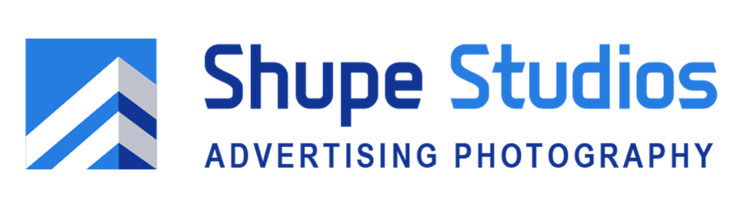In this day and age, there are many powerful photo manipulation programs and procedures that can produce imagery that runs the gambit from polished to perfect to fake. As a professional photographer, it’s important to create photos that your clients love without letting down the viewer if they compare the shot to the real deal. This is a concept we briefly touched on in our blog, Digital Photography: When and Why to Make Edits, but something I think warrants a deeper exploration here.
The Ethics Behind Post-Processing
There are three main principles to follow when it comes to post-processing of a photo. It’s a mindset that can produce better photos and require less work, all while staying true to the shot.
Don’t Shoot Thinking “I Can Fix This”: If you know you can fix bad photos in post, you’ll take more bad photos. Getting the best photos requires a good understanding of time and weather, as well as preparation.
Choose Subtraction over Addition: Focus on removing the small and the subtle, not adding in the new and exciting. The former can produce a better photo, while the latter can produce confusion.
Work Towards a Theme: Often I find myself making edits to fit photos in with a theme, such as shooting for a client in winter and producing summer photography. Often in the hospitality industry, the off-season is the only time to shoot, but the end result needs to look like it was taken in the high of their busiest time.
Examples of Acceptable Photo Post Processing
Below are many of the common edits I might make to a photo that’s almost perfect. While this list is by no means exhaustive, it has common themes: minor repairs and minor removal.
Repairing cracks and smoothing out driveway sealant repair contrast.
Repairing cracked or water-damaged ceilings. Note, this works best when real repairs are on the way.
Removing a sign or pole that isn't needed and distracting or breaking up the shot.
Removing wires from appliances and electronics that clutter the shot.
Roving wires outside can be just as important.
Removing water or other substance stains.
Removing fire signs and other safety signs and signaling that isn’t needed for the shot.
If you’re a client looking for photography and wondering what Photoshop can and cannot do when it comes to your architectural project, then it’s time to contact ShupeStudios. We provide photography to the businesses of Boston and beyond.